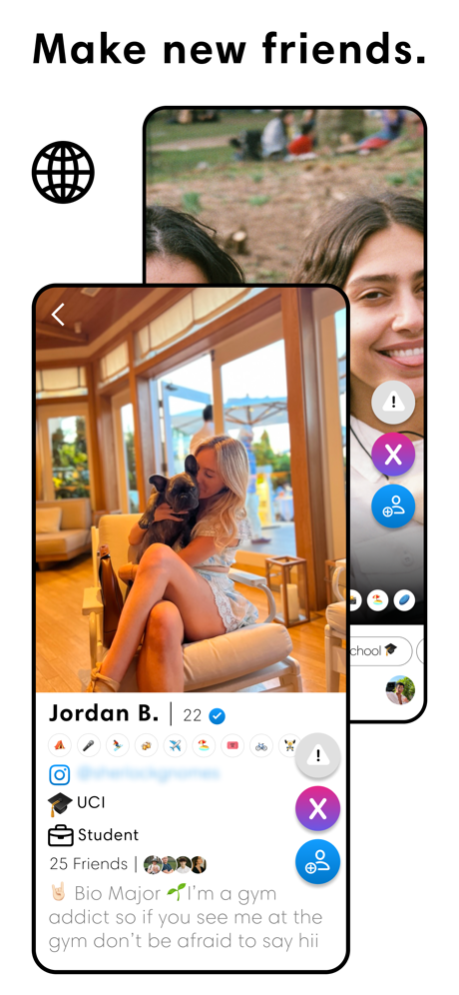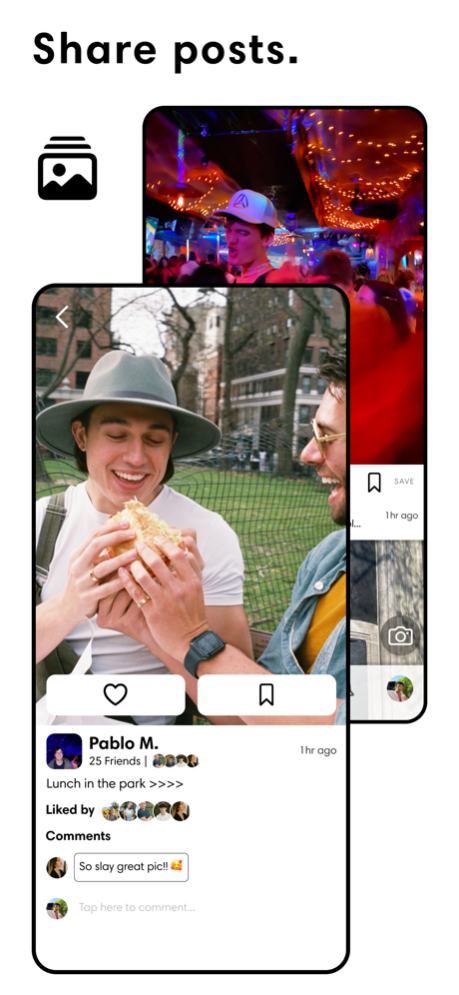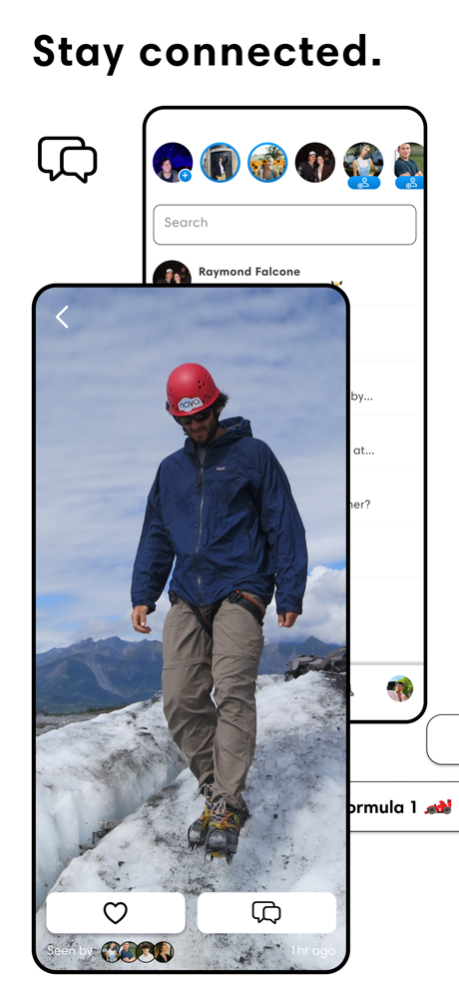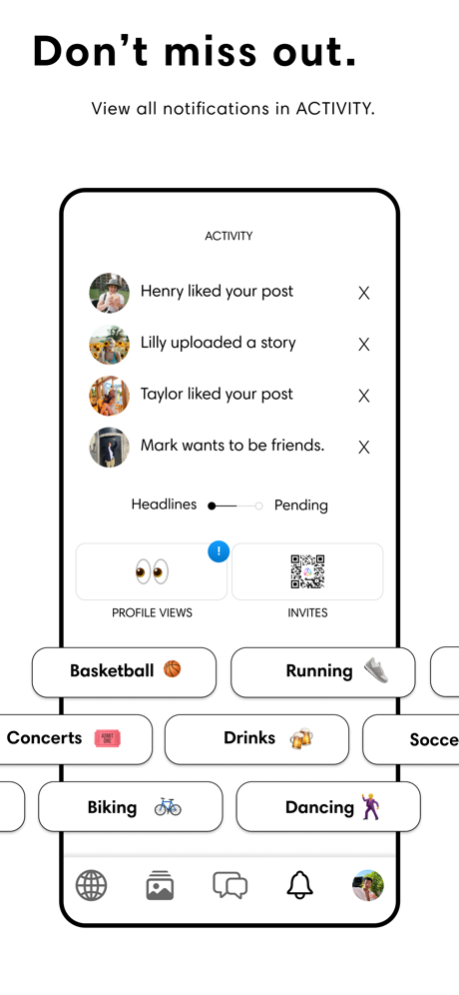LINK Social 1.3.10
Continue to app
Free Version
Publisher Description
Meet friends. Stay connected.
Whether you may have lost touch with old friends or moved to a new city where you don't have an established social network, making new friends is important for maintaining mental health and well-being. LINK encourages more interactions between you and friends not distract you with ads or random content. No negativity or toxicity just good vibes.
Make new friends. Filter by distance & meet people with similar interests. Share photos with your friends on LINK for them to like and comment on. Meet people at your school before you arrive on campus with the college search feature!
Discovery:
Swipe up to scroll through people that match your preferences for age, distance, gender, interests, etc. Send them a friend request in order to become friends and view each other’s posts, stories, and send direct messages. On the discover page you also have the option to “Remove” and “Report” users if desired.
- Removing a user removes them from your discover feed and hides your profile from their discover feed to prevent future friend requests. This action is permanent.
- Reporting a user removes them from your discover feed, hides your profile from their discover feed to prevent future friend requests, and sends a report to LINK for further review.
Tap on profiles to see their expanded profile with personality questions, posts, etc.
Posts:
Chats:
Say what’s up to your new best friend. Send images, gifs, links and text of course to friends on LINK. Share stories (either photo or video up to 20 seconds that disappear after 24 hours) with your friends on LINK! Respond to them directly in chats. Stories are a great way to share quickly what you’re doing with friends and stay connected.
Activity:
Review internal notifications which can be friend requests, liked post & story notifications. Switch to pending in order to view friend request you have already sent. Use the Profile Views feature to view people within the past 7 days that have tapped to view your expanded profile on the discover feed. Invite people that you know to join LINK from the activity page either by phone number or using the QR code.
Profile:
Edit your LINK profile and access setting options. Upload up to 6 profile images. Answer personality questions to express your unique preferences, hot takes, etc. View your posts in grid or post view. Use the toggle on the top right to activate/inactivate your account which removes yourself from the discover feed if you feel like going incognito for a bit. Going inactivate does not affect your ability to send friend requests, post, share stories, or message friends.
Submit any issues or feedback you may have to support@link.social
We appreciate hearing about ways to make the app better!
Privacy policy: https://www.link.social/privacy-policy
Terms of use: https://www.apple.com/legal/internet-services/itunes/dev/stdeula/
Oct 5, 2023
Version 1.3.10
Bug fixes
- fixed button to add a new post
- fixed instagram handle being blurred for friends
About LINK Social
LINK Social is a free app for iOS published in the Chat & Instant Messaging list of apps, part of Communications.
The company that develops LINK Social is Link Social. The latest version released by its developer is 1.3.10.
To install LINK Social on your iOS device, just click the green Continue To App button above to start the installation process. The app is listed on our website since 2023-10-05 and was downloaded 0 times. We have already checked if the download link is safe, however for your own protection we recommend that you scan the downloaded app with your antivirus. Your antivirus may detect the LINK Social as malware if the download link is broken.
How to install LINK Social on your iOS device:
- Click on the Continue To App button on our website. This will redirect you to the App Store.
- Once the LINK Social is shown in the iTunes listing of your iOS device, you can start its download and installation. Tap on the GET button to the right of the app to start downloading it.
- If you are not logged-in the iOS appstore app, you'll be prompted for your your Apple ID and/or password.
- After LINK Social is downloaded, you'll see an INSTALL button to the right. Tap on it to start the actual installation of the iOS app.
- Once installation is finished you can tap on the OPEN button to start it. Its icon will also be added to your device home screen.